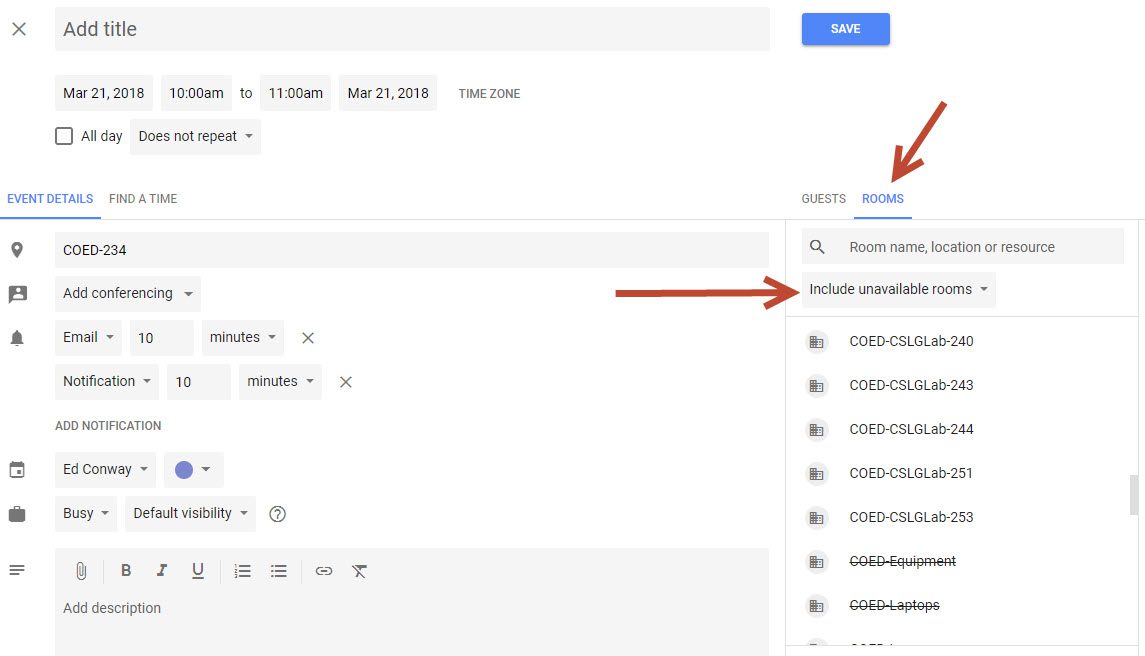Counseling Lab Reservations
Current counseling students can reserve counseling lab rooms via Google Calendar. To do so, follow the instructions below.
Note: For best results, please use your computer to view and make reservations. Mobile devices may not work properly.
- On your UNCC google calendar, make a new appointment for the date/time you want to request the lab.
- Click More Options
- For Add Title, put your Name and Course information. Click the Rooms tab, click select Include unavailable rooms and select your COED-CSLGLab-XXX room —see image below.
- If you want to check availability prior to sending the request, click find a time and it will show you if the room is available.
- Save the appointment.
- You will get an accepted or declined response from the calendar to confirm or deny the room request
NOTE: You can review the schedule for each lab by clicking on the room numbers on the left hand menu.